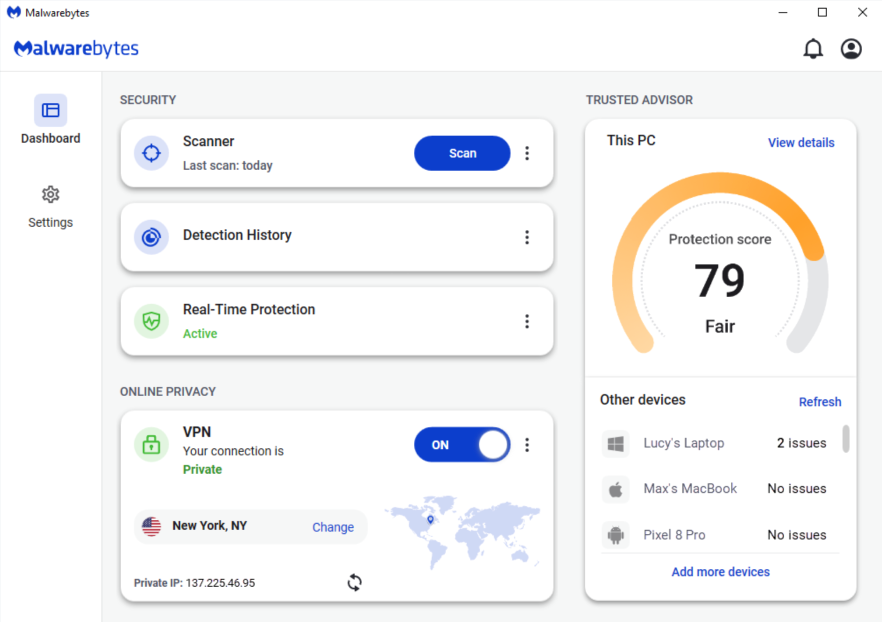Malwarebytes
Crushes malware so you are protected
Malwarebytes is a specialized anti-malware tool that detects and removes malware that traditional antivirus software might miss. It's designed to work alongside your existing antivirus for enhanced protection.
Available for: