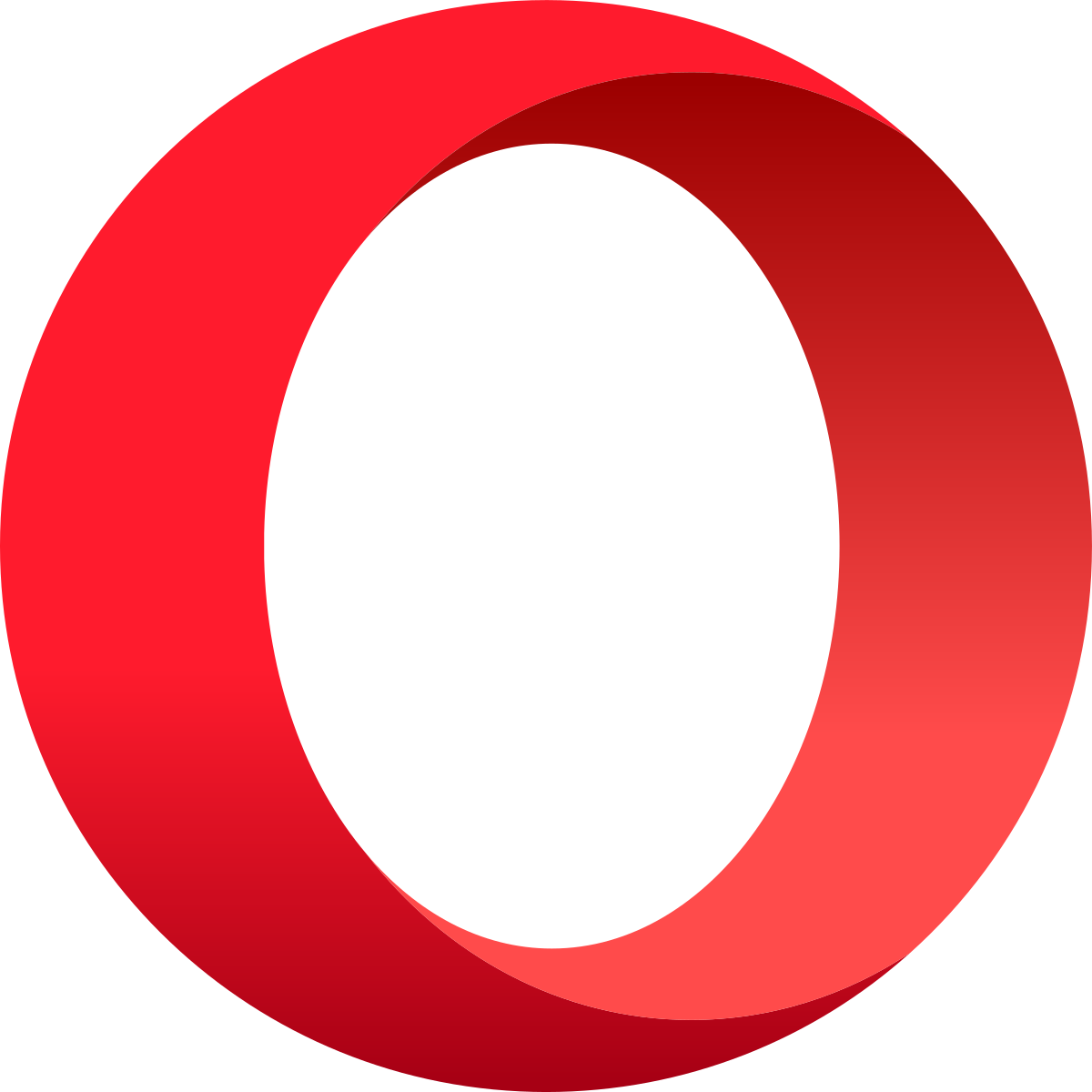: Passing null to parameter #1 ($string) of type string is deprecated in <b>/home/c0iwty7mf4fb/offlineinstallers.com/tools/what-is-my-browser.php</b> on line <b>181</b><br />
.png)
Your Browser Information
You're using by Unknown
What is a Web Browser?
A web browser is a software application that lets you access and view content on the World Wide Web. Think of it as your primary tool for exploring the internet. When you type a web address (URL) into the browser's address bar or click on a link, the browser sends a request to a web server to retrieve the necessary files—like HTML, CSS, and JavaScript—that make up a webpage. It then interprets this code and renders it visually, transforming complex programming into the images, text, and interactive elements you see on your screen. Beyond simply displaying pages, browsers also provide essential navigation tools such as back and forward buttons, tabs for multitasking, and the ability to bookmark your favorite sites.
Modern web browsers like Chrome, Firefox, Edge, and Safari do much more than just display websites; they're packed with features to enhance your online experience. They include security measures to protect you from malicious sites, privacy settings to manage your data, and options for downloading files. Many also support extensions or add-ons, which are small programs that can customize your Browse experience, from blocking ads to managing passwords. In essence, your web browser is the crucial interface that connects you to the vast resources and dynamic content of the internet, making it accessible and interactive.
Key Functions of a Web Browser
- Renders web pages and displays content
- Manages cookies and browsing data
- Provides security features and encryption
- Supports extensions and add-ons
- Handles multimedia content
Detailed Browser Analysis
Browser Details
Security Status
Network Details
Browser Features
Security
Built-in protection against malware and phishing
Performance
Fast page loading and smooth browsing
Privacy
Enhanced tracking protection and privacy controls
Extensions
Customize your browser with powerful add-ons
Frequently Asked Questions
Everything you need to know about web browsers
Understanding your browser information helps you:
- Ensure compatibility with websites and web applications
- Troubleshoot browsing issues effectively
- Make informed decisions about updates
- Verify security features are working properly
A browser engine (also known as a rendering engine) is the core software component that:
- Renders web pages by interpreting HTML, CSS, and JavaScript
- Determines how different elements are displayed
- Handles page layout and content rendering
Common Browser Engines:
Blink (Chrome/Edge) Gecko (Firefox) WebKit (Safari)To maintain browser security:
Keep Updated
Regular updates provide latest security patches
Use HTTPS
Always prefer secure connections
Pop-up Blocking
Enable security features
Extension Safety
Be cautious with add-ons
Pro Browser Tips
Make the most of your browsing experience
Stay Updated
Keep your browser updated for the latest security features
Use HTTPS
Always prefer secure HTTPS connections over HTTP
Clear Cache
Regularly clear your cache for better performance
Bookmarks
Save your favorite sites for quick access