
Microsoft Edge
Fast and secure browser built for modern web
Available for:
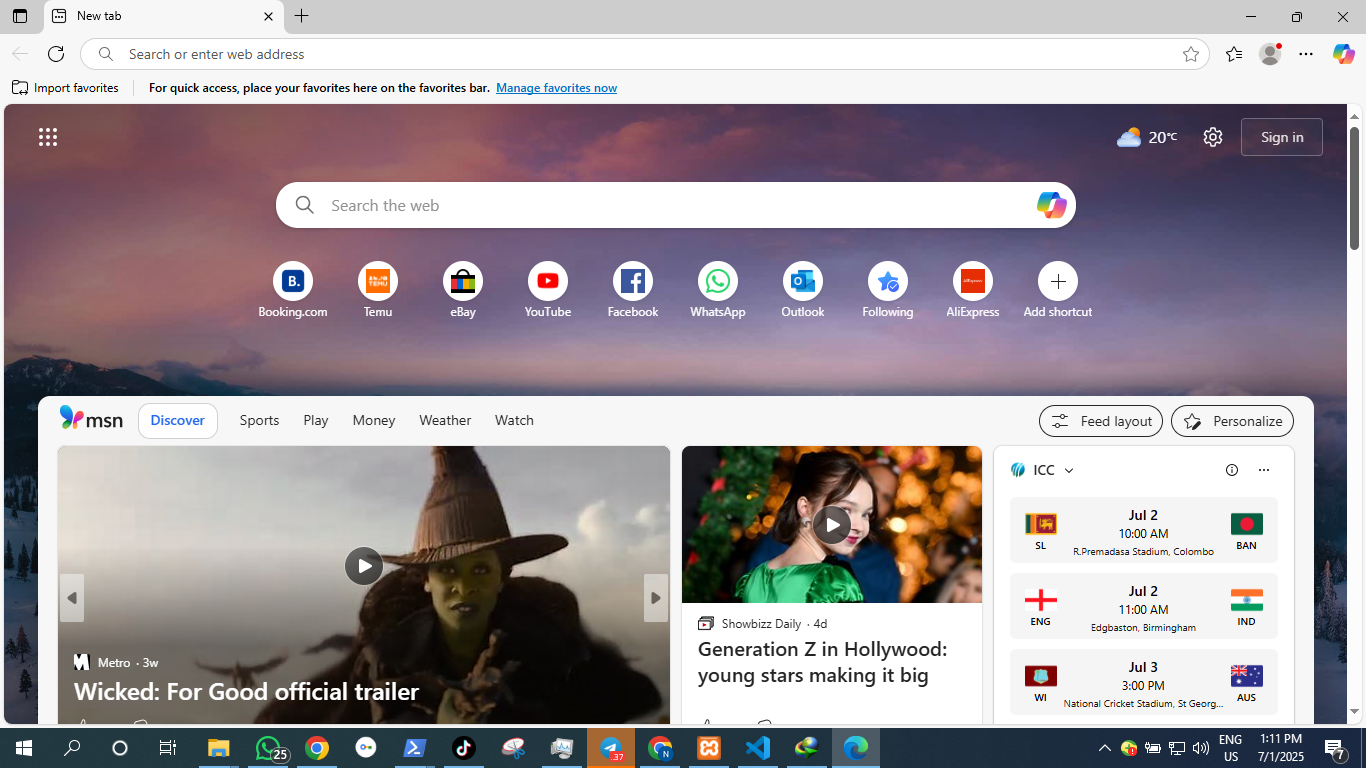

Fast and secure browser built for modern web
Available for:
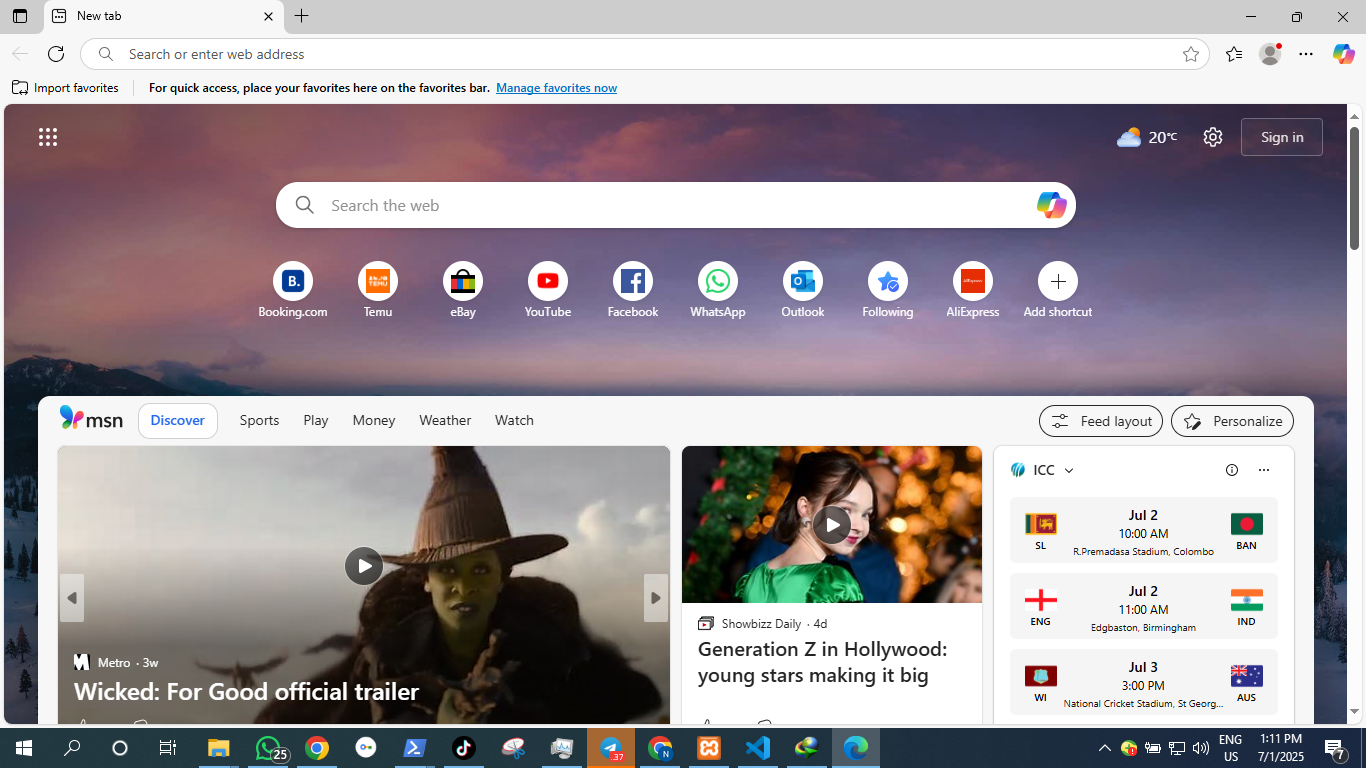
Microsoft Edge is a cross-platform web browser developed by Microsoft. The current version of Edge is based on the Chromium open-source project, providing excellent compatibility with web standards and Chrome extensions while maintaining tight integration with Microsoft services.
A web browser is a software application that allows you to access, view, and interact with websites and web applications on the internet.
Modern browsers like Microsoft Edge offer advanced features including private browsing, password management, synchronization across devices, and support for the latest web standards to ensure you have the best possible internet experience.
An offline installer is a complete installation package that contains all necessary files to install software without requiring an internet connection.
Optimized for your system: Windows (64-bit)
Official Website
Visit NowDirect download from Microsoft Corporation
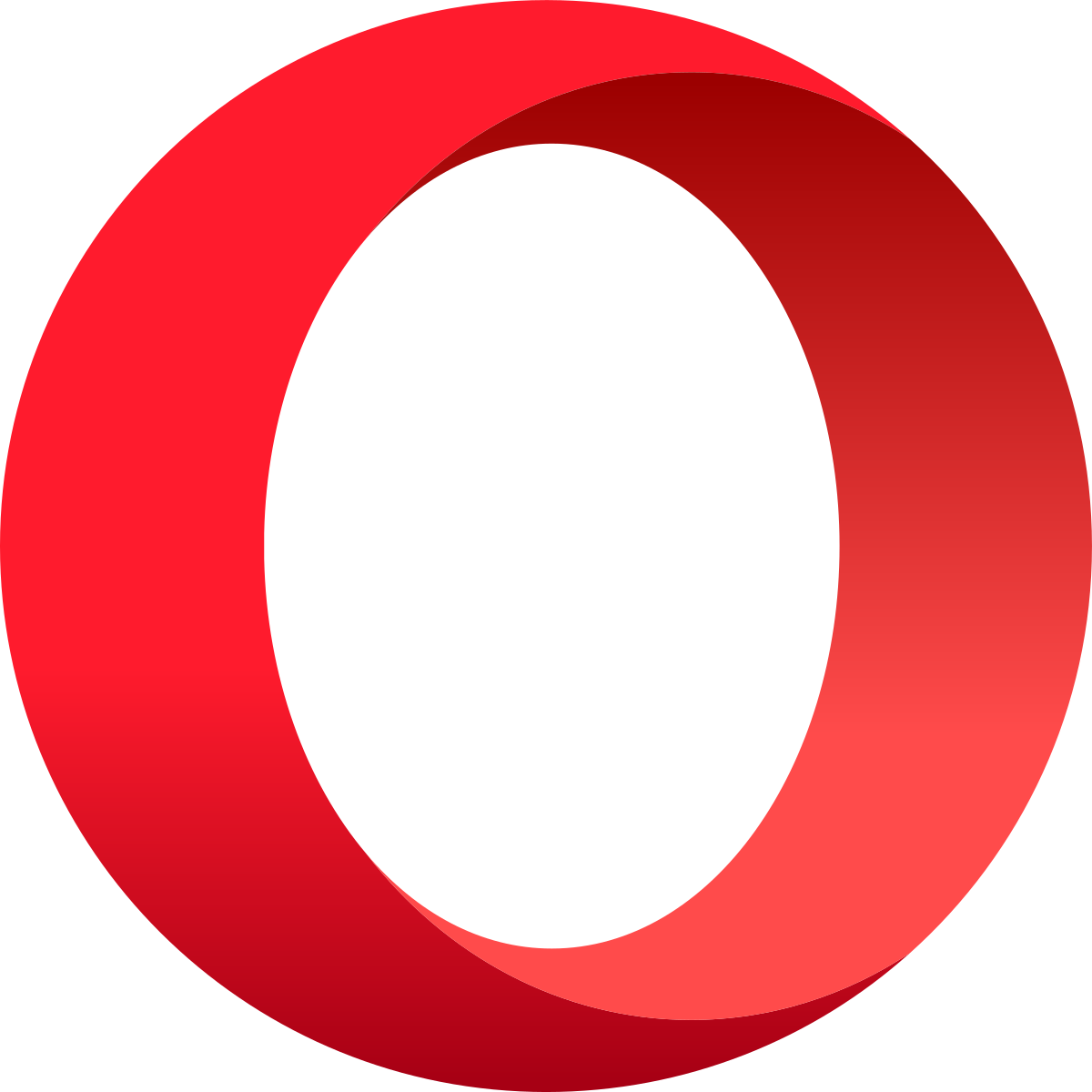

A Firefox-based customizable browser

The open-source web browser project

Final update with ARM64 support

The final version of .NET Framework

LINQ and enhanced web development